In this blog we are going to show that how to replace(memory) ram in
Dell Inspiron 3542, 3541, 3543. These installation instructions have been
created into some points easy to follow printable points.
Installation and Removal Directions:
- Slide the latches over to unlock the battery.
- Take away the battery.
- Remove the screw
- Slide the gate down and remove it.
- Separate the clips and remove the memory.
If you are not able to doing this steps and you want to onsite support for your dell laptop, then you may call us +91- 9891868324, 9953577416 or you may visit our Dell Laptop Repair Service Center in Delhi Ncr.
.png)
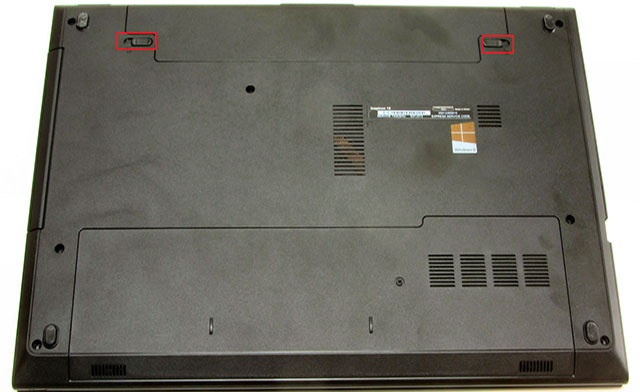









No comments:
Post a Comment